Caddy 2 has been out for a little more than a year and I finally got off my ass to update my server setup. 🤠
Feel free to read the OG post about the Caddy 1 setup to get some extra context.
Updating the Caddyfile
For non-initiates, the Caddyfile is essentially the entire server configuration.
There's surprisingly little changes to it!
I essentially went from something like this:
tvc-16.science, www.tvc-16.science {
tls *******
root /var/www/html
git {
repo github.com/difegue/TVC-16
branch gh-pages
pull-args --allow-unrelated-histories -s recursive -X theirs
hook /webhook mywebhooksecret
}
}
lrr.tvc-16.science {
tls *******
proxy / localhost:3000
}
diy.tvc-16.science {
tls *******
proxy / localhost:8080
}
dingus.tvc-16.science {
tls *******
proxy / localhost:7777 {
header_upstream Host {host}
header_upstream X-Real-IP {remote}
header_upstream X-Forwarded-For {remote}
header_upstream X-Forwarded-Proto {scheme}
}
}
To this:
tvc-16.science {
tls *******
root * /var/www/html
file_server
}
www.tvc-16.science {
redir https://tvc-16.science{uri}
}
lrr.tvc-16.science {
tls *******
reverse_proxy localhost:3000
}
diy.tvc-16.science {
tls *******
reverse_proxy localhost:8080
}
dingus.tvc-16.science {
tls *******
reverse_proxy localhost:7777 {
header_up X-Real-IP {http.request.remote}
header_up X-Forwarded-For {http.request.remote}
}
}
The reverse proxies map as-is, and the configuration to make my GoatCounter instance work correctly is actually even simpler, since Caddy v2 passes most headers through now.
But as you might've noticed, the git section which automatically updated the static pages you're reading right now...is gone! 👻
Swapping out my Webhook Implementation
As a quick refresher for how the git integration worked (read the Caddy 1 post for more details!):
- When the TVC-16 Git repo is updated, GitHub sends a
POSTrequest to atvc-16.sciencesubdomain, triggering a pull of the updated repo'sgh-pagesbranch, which contains the static HTML files for the blog, built with Pelican.
With Caddy 1, it was super easy to use the built-in git plugin to setup a built-in webhook endpoint that Github could then hit. Sadly, Caddy 2 doesn't bundle a git plugin anymore! 😢
You can use a community one if you build your Caddy yourself (xcaddy is a very nice tool to do that), but I don't really fancy rebuilding my webserver myself whenever I want to update.
So, I switched to a standalone server to handle webhooks!
To keep with the theme of "I guess I'm using stuff written in Go now", I went with webhook. very original name and not confusing at all thanks
webhook is sadly a bit more verbose to setup than the ole Caddy integration, but the overall concept is the same:
1️⃣ Setup your hook's ID and rules in a hooks.json file, to run a git pull in /var/www/html when it's hit:
[
{
"id": "mikon",
"execute-command": "/usr/local/bin/update_static.sh",
"command-working-directory": "/var/www/html",
"trigger-rule": {
"and": [
{
"match": {
"type": "payload-hash-sha1",
"secret": "TheWebHookSecret",
"parameter": {
"source": "header",
"name": "X-Hub-Signature"
}
}
},
{
"match": {
"type": "value",
"value": "refs/heads/gh-pages",
"parameter": {
"source": "payload",
"name": "ref"
}
}
}
]
}
}
]
It's easier to use a bash script as the execute-command here since webhook doesn't accept inline arguments, but the script itself is just a one-liner:
1 2 3 4 | #!/bin/bash
# This runs in /var/www/html, which already contains an initialized copy of the git repo.
git pull --allow-unrelated-histories -s recursive -X theirs
|
2️⃣ Start the webhook server:
webhook -hooks hooks.json -port 4000 -verbose
3️⃣ Add a subdomain to your website and your Caddyfile to reverse-proxy it:
tamamo.tvc-16.science {
tls *******
reverse_proxy localhost:4000
}
4️⃣ Add the webhook to your GitHub repo, and you're done!
Since it goes through Caddy, you get SSL verification that just works out of the box.
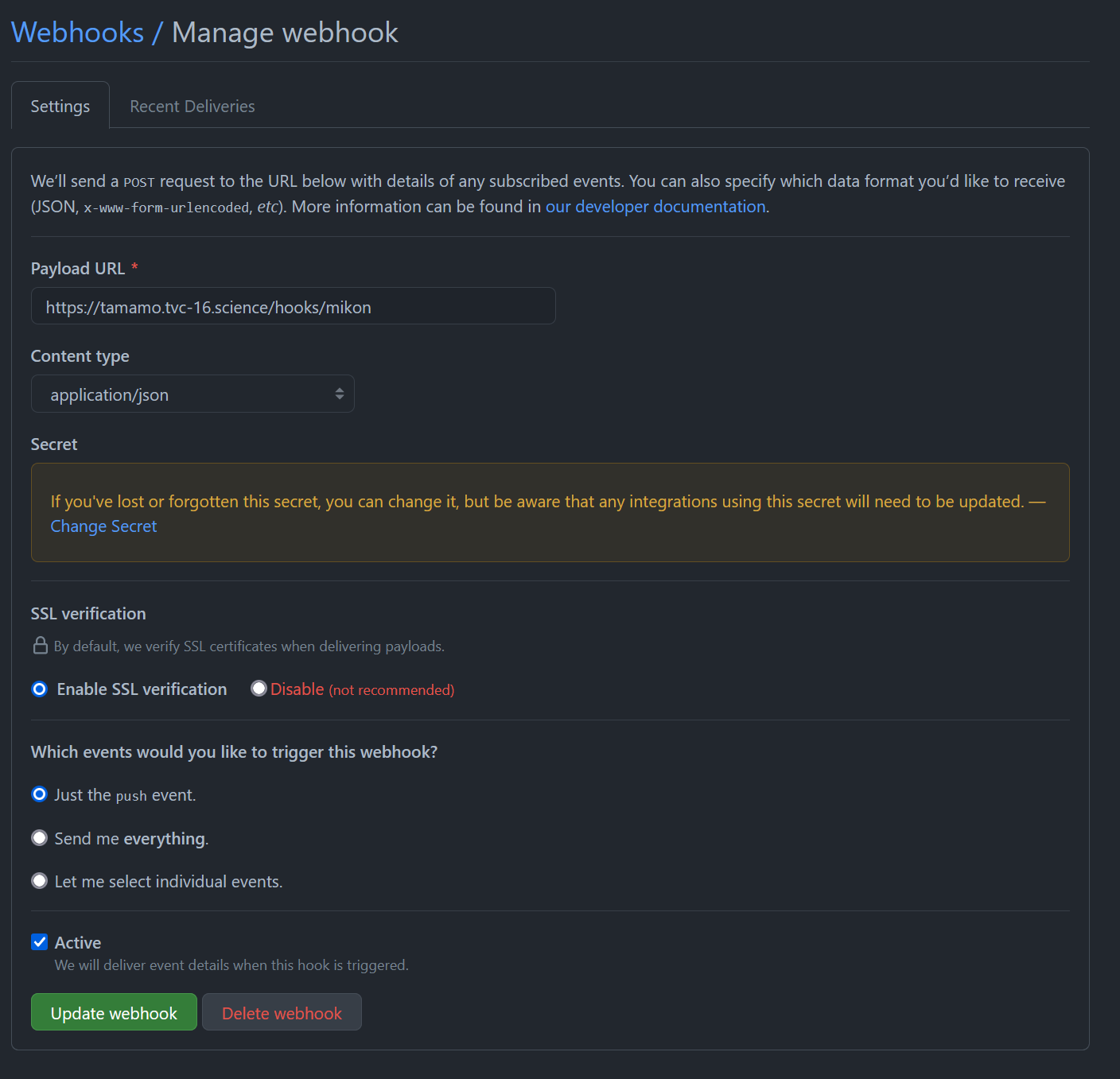
GitHub actually sends two POST requests (one when master is pushed, and one when gh-pages is updated by GitHub Actions), but webhook will filter the first one out since it doesn't match the refs/heads/gh-pages rule.
[webhook] 2021/07/05 23:36:50 [8a4b2a] finished handling mikon
[webhook] 2021/07/05 23:39:01 Started POST /hooks/mikon
[webhook] 2021/07/05 23:39:01 [b556e5] incoming HTTP request
[webhook] 2021/07/05 23:39:01 [b556e5] mikon got matched
[webhook] 2021/07/05 23:39:01 [b556e5] mikon got matched, but didn't get triggered because the trigger rules were not satisfied
[webhook] 2021/07/05 23:39:01 Completed 200 OK in 11.868297ms
Closing thoughts
I was kinda worried about redoing the autodeploy setup as Caddy 2 doesn't support it out of the box, but webhook seems to be a solid alternative.
Not having to replace it again whenever I end up re-switching HTTP servers is also a bonus!
The usual way of deploying this static blog stuff is to do the Pelican build on the host machine directly instead of using CI, but I prefer putting the grunt work outside of this woefully underpowered 3$ VPS that's already running about 5 services too many.
Here's a Tamamo for having made it to the end.



