While building Stylophone, I based my initial work on the LibMpc.net library, which I forked and improved with support for:
- MPD Command Lists
- Binary Responses for
albumartcommands - Various other commands that weren't implemented
This put it a bit above existing offerings (well except libmpdclient but that's not managed code), so I always wanted to release said fork as a standalone NuGet package.
And well, here we are!
This package auto-builds and auto-uploads through GitHub Actions, so hopefully I won't have to do too much maintenance. ✌️
GitHub Actions Workflow
Generating the NuGet package itself is pretty easy: Just build and dotnet pack!
To automatically generate different version numbers for each commit, I've used the awesome MinVer NuGet package.
While it requires you to work with Git tags, I already do that for my release workflow, so it's 🆒!
NuGet automatically treats packages that have a prerelease string as pre-versions, but I didn't want to litter the NuGet repo with a package build for every commit...
So I'm going to litter* GitHub Packages instead!
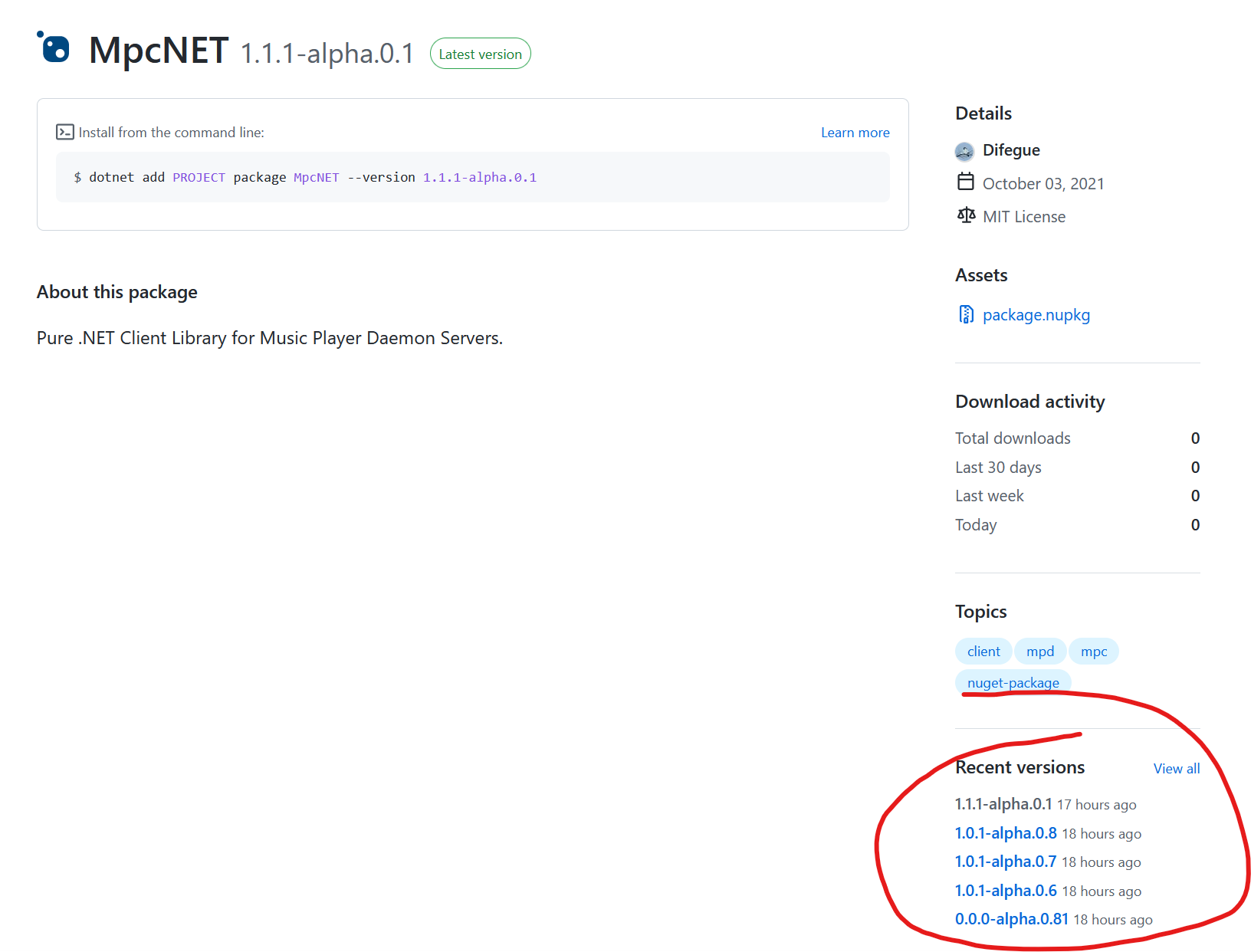
GH Packages pairs exceptionally well with Actions, since you can just use the provided GITHUB_TOKEN for everything:
name: Build and Test MpcNET
on:
push:
branches: [ dev ]
jobs:
build:
runs-on: windows-latest
env:
Solution_Name: MpcNET
Configuration: Release
steps:
- name: Checkout
uses: actions/checkout@v2
with:
fetch-depth: 0
# Add MSBuild to the PATH: https://github.com/microsoft/setup-msbuild
- name: Setup MSBuild.exe
uses: microsoft/setup-msbuild@v1.0.2
# Build package and upload to github packages
- name: Build package
working-directory: ./Sources
run: |
dotnet nuget add source --username Difegue --password ${{ secrets.GITHUB_TOKEN }} --store-password-in-clear-text --name github "https://nuget.pkg.github.com/Difegue/index.json"
dotnet build $env:Solution_Name --configuration $env:Configuration
dotnet pack --configuration $env:Configuration -o ./
dotnet nuget push *.nupkg --api-key ${{ secrets.GITHUB_TOKEN }} --source "github" --skip-duplicate
For release packages, the recipe is essentially the same, except even simpler since we don't need to add GitHub as a source (We do need to add a nuget.org API Key to our repo secrets however):
name: New Version Release
on:
release:
types: [published]
jobs:
build:
runs-on: windows-latest
env:
Solution_Name: MpcNET
Configuration: Release
steps:
- name: Checkout
uses: actions/checkout@v2
with:
fetch-depth: 0
# Add MSBuild to the PATH: https://github.com/microsoft/setup-msbuild
- name: Setup MSBuild.exe
uses: microsoft/setup-msbuild@v1.0.2
# Build package and upload to nuget.org
- name: Build package
working-directory: ./Sources
run: |
dotnet build $env:Solution_Name --configuration $env:Configuration
dotnet pack --configuration $env:Configuration -o ./
dotnet nuget push *.nupkg --api-key ${{ secrets.NUGET_API }} --source "nuget.org"
* I'm probably going to have to add the Delete Package Versions action to the mix at some point to avoid overloading GH's storage space. 😥 We'll see how popular the lib gets on its own. 😗
Extra Links
See here for a more detailed walkthrough of NuGet builds on Actions:
https://acraven.medium.com/a-nuget-package-workflow-using-github-actions-7da8c6557863
And here for explanations on MinVer: https://rehansaeed.com/the-easiest-way-to-version-nuget-packages/


